Editor's review
This software tool will convert PDF files into MS Excel.
Extracting data from PDF files into Excel could be hugely tedious. However, it is often a necessity as a lot of financial data gets published as PDFs. This tool will help convert PDF files of any size and almost any type with PDF2XL. Tables in PDF can be converted to individual work sheets or a single sheet containing multiple tables. It is possible to handle different types of table arrangements on the PDF documents. It could be different tables on different pages, documents with several tables on a single page, rotated pages, PDFs with tiny or unreadable fonts, PDF documents with a combination of fields and tables, and dozens other types of PDFs. This tool is able to handle all of these. This tool helps PDF data to be used in a variety of applications. Besides getting the data into Excel for further data manipulation, you could extract the data to a CSV file and uploaded to other applications. It is possible to export data directly into Microsoft Word, copy it to the clipboard, and to other formats.
This has a simple and easy to use interface. It is intuitive enough that most users should get familiar with it quite easily. Getting productive with it should not take much time. The interface is also available in multiple languages such as Spanish, Portuguese, Italian, German, French and Dutch, etc. It will let you use “layouts” you created for one PDF document to convert other (similar) documents. There are quite a few productivity features built in. This is a very good product. If you are looking for a similar solution, you should try it in your exact workflow.


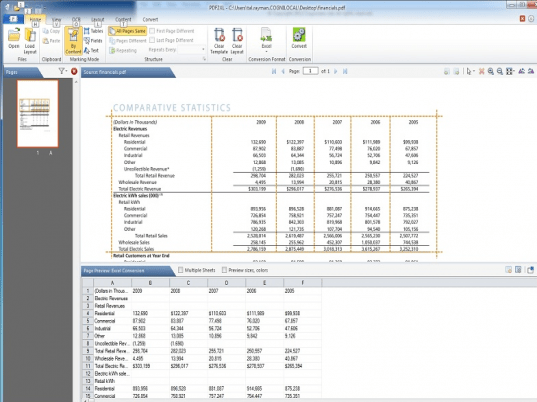
User comments